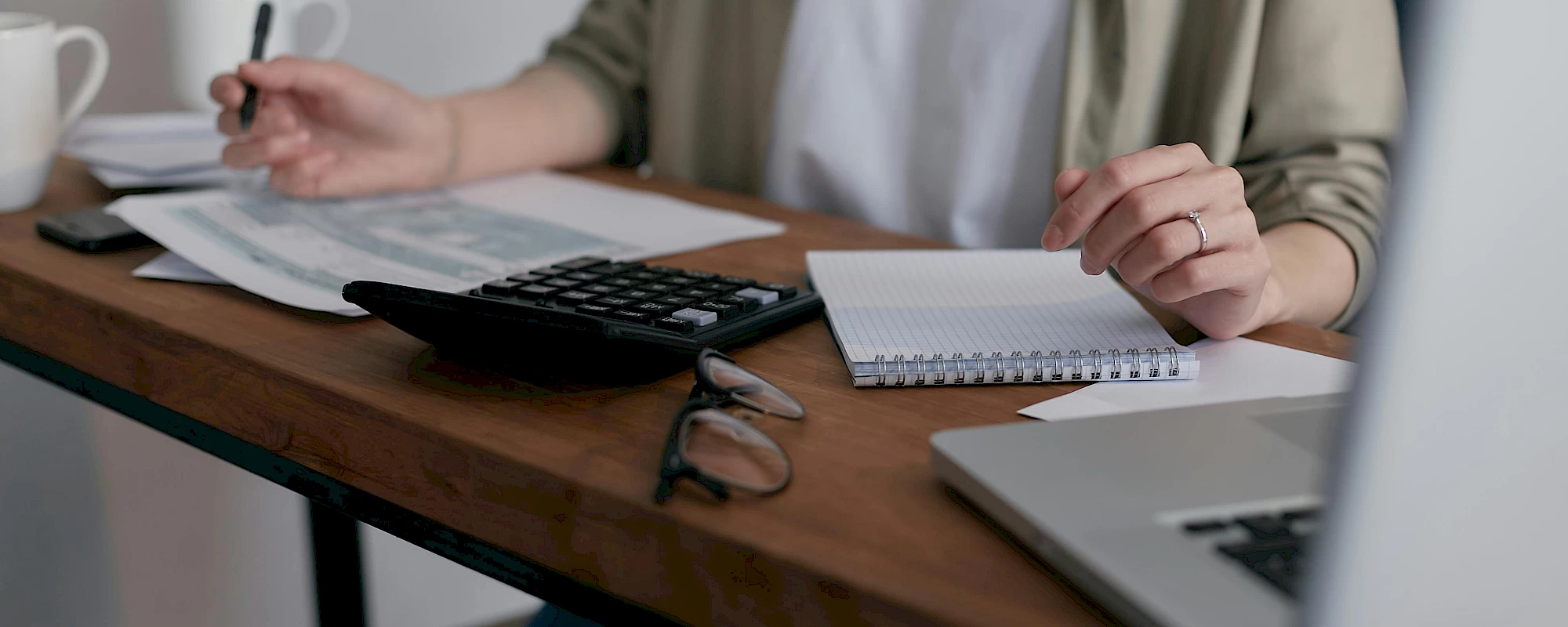Good posture starts with more than just your chair.The way you set up your entire workstation can make a big difference in how your body feels each day. Here are some tips to help you create a setup that supports comfort and healthy alignment.
Choosing and Adjusting Your Chair
Find a chair with a backrest that follows the shape of your spine. Set the lumbar support to fit the deepest part of the curve of the lower back. Add support with a lumbar roll as needed. Recline the backrest 5-10°.
Ensure the seat is wide enough to accommodate your hips plus some extra space for movement. Allow the back of the legs 2-3” of clearance from the edge of the seat.
Set the height of the seat such that the elbows are in line with the keyboard. Ensure the hips are slightly higher than the knees and the feet are flat on the floor. Those with higher workstations or shorter legs may need to add a footrest.
Position the arm rests to gently support the forearms near the sides of the body. Allow the shoulders to relax. Alternatively, remove the armrests and support the arms on the desk. If the wrists are extended while typing consider a low-profile keyboard or adding support under the forearms or palms.
Consider a headrest if spending long hours at the workstation.
Positioning Your Monitor
Center the monitor in front of you with the top of the display at eye-level. Laptop users will need a detachable keyboard and mouse.
Consider a slightly higher monitor position if you have a tendency to slouch. At this height, it becomes difficult to see the monitor from a slouched position.
Set the monitor an arm’s distance away and adjust for comfort. Increase font sizes as needed to prevent squinting.
Follow the 20-20-20 rule to reduce eye strain: For every 20 minutes of computer work, take 20 seconds to look at something at least 20 feet away.
Setting Up Your Tools
Position the keyboard at the fingertips. Using a mousepad can help prevent overreaching.
Keep frequently used tools within a forearm’s distance away.
Keep occasionally used tools within an arm’s reach.
A document holder, phone headset, ergonomic keyboard, or vertical mouse may help reduce repetitive strains while working.
Finding Time to Take Breaks
Aim to get up from your workstation every 30 minutes for a quick walk or stretch.
Want to take your posture to the next level?
If you’ve tried adjusting your setup and still struggle with stiffness or slouching, our Posture Recovery Program can help. This one-on-one program combines a thorough assessment, hands-on treatment, and personalized exercise guidance to improve alignment, strength, and confidence in your posture. You’ll also learn practical strategies to maintain your results long-term.
Learn more or book your complimentary consultation session here.